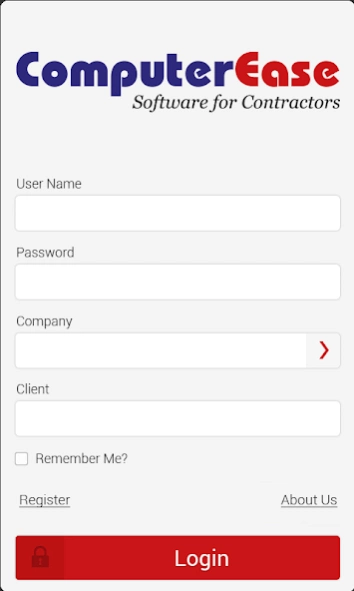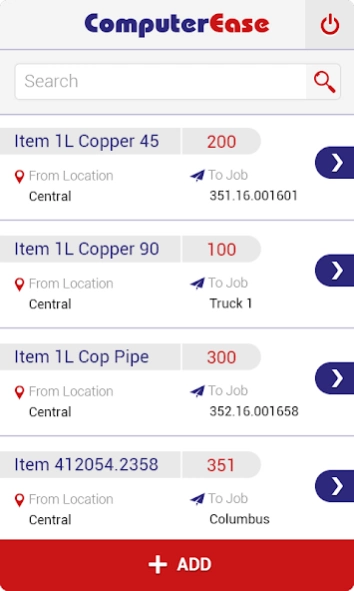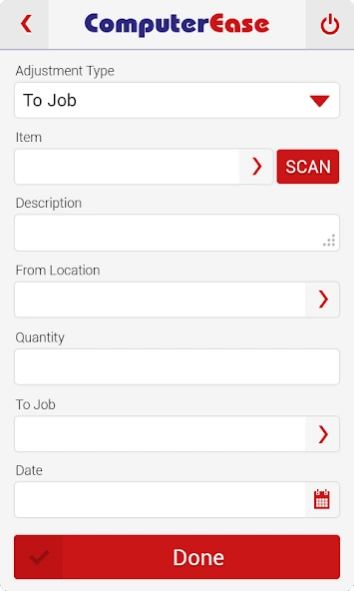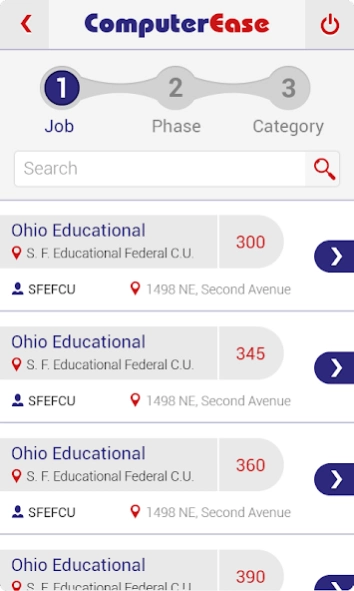Inventory Control 2.7.11
Free Version
Publisher Description
Inventory Control - Transfer inventory between locations.
This Inventory Barcode Reader for Contractors works with the Inventory Module of ComputerEase Software to help you keep track of every item you need for every job. As you receive inventory from your supplier -- or from a completed job -- you can easily scan them into your central warehouse.You can also use this app to transfer inventory out to jobs or inventory locations such as trucks or vans.
All of these transactions automatically flow into your ComputerEase system. This makes it easy to keep your inventory in balance, which saves you time and money.
About ComputerEase Software Inc.
Founded in 1983, ComputerEase Software develops integrated construction accounting and project management software that helps contractors solve problems and increase profits. The scalable, modular structure of ComputerEase makes it the ideal fit for companies of all sizes and specialties. In addition to accounting and job costing, ComputerEase offers robust equipment, purchasing, service and electronic document management solutions. ComputerEase takes great pride in providing a matchless level of customer support. To accomplish this, the company has put industry professionals in key positions: 100% of the ComputerEase support, training and implementation staff has construction experience. More than 6,000 contractors across the U.S. use ComputerEase to streamline their operations and increase profits.
For more information call 1-800-544-2530 or visit us at www.computerease.com
About Inventory Control
Inventory Control is a free app for Android published in the Office Suites & Tools list of apps, part of Business.
The company that develops Inventory Control is Deltek, Inc.. The latest version released by its developer is 2.7.11.
To install Inventory Control on your Android device, just click the green Continue To App button above to start the installation process. The app is listed on our website since 2023-05-12 and was downloaded 3 times. We have already checked if the download link is safe, however for your own protection we recommend that you scan the downloaded app with your antivirus. Your antivirus may detect the Inventory Control as malware as malware if the download link to com.computerease.inventoryadjustment is broken.
How to install Inventory Control on your Android device:
- Click on the Continue To App button on our website. This will redirect you to Google Play.
- Once the Inventory Control is shown in the Google Play listing of your Android device, you can start its download and installation. Tap on the Install button located below the search bar and to the right of the app icon.
- A pop-up window with the permissions required by Inventory Control will be shown. Click on Accept to continue the process.
- Inventory Control will be downloaded onto your device, displaying a progress. Once the download completes, the installation will start and you'll get a notification after the installation is finished.